Click the Criteria Search tab.
Toggle the criteria display as desired by clicking the criteria links.
Click the following link when viewing commonly used criteria to more criteria based on the asset class.
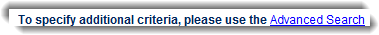
If you click this link in the Criteria Search tab of the Search for Bonds panel of the Home page, the Find Bonds page will be displayed.
Click the following link when viewing advanced criteria to view only common search criteria.

Select at least one asset class in the required Asset Class field.
If you are viewing advanced search criteria, expandable/collapsible panels are displayed based on your selection. If you select Corporate, for example, a panel labeled Corporate Bonds (Industry, Convertibles, Foreign Bonds) is displayed.
Select one or more state check boxes in the State (Munis) drop-down list if you select Municipal in the Asset Class field.
To include all states in the search, use the default selection Select All.
Use the Name or CUSIP field to perform a text search, if desired.
Warning |
Because the contents of these fields are used literally,
you may inadvertently constrain the search and not return
any results if you specify additional values. For example,
if you enter a CUSIP and then specify a coupon, the CUSIP
will not be returned if it does not have the same coupon.
The search will not return any results.
If you search for bonds using a text value and do not receive any results, review all of your search criteria entries to identify any conflicts. |
Copy and paste multiple CUSIPs into the CUSIP field, if desired.
Click View CUSIP List, when visible, to view the contents of the CUSIP field.
Select the Exclude check box to exclude the list of CUSIPs from the search results.
Collapse and expand sections as necessary to view the available search criteria.
Define the search criteria.
See Data Entry Fields for help entering maturity, price, coupon, or yield values; and for completing multi-select check boxes.
See Specifying Search Ranges for help entering a range of values.
Select appropriate values from drop-down lists.
Include and exclude offerings using check boxes.
Use the Help glossary to find definitions for data fields.
Click Find Bonds to start the search. The Search Results page returns bonds that match your selection criteria.
To change the criteria you have specified, click Clear to clear your selections and start over before clicking Find Bonds.