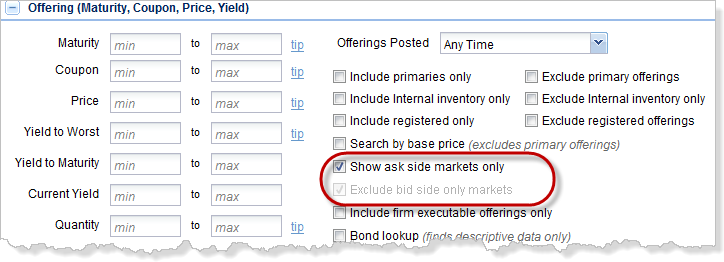
A “Show ask side markets only” option is available in the Advanced Criteria Search tab of the Find Bonds page. When you select this check box, no bid side information is displayed in the Search Results page. The default value for the field, when performing a new search, is set in the My Profile Settings tab of the Settings page.
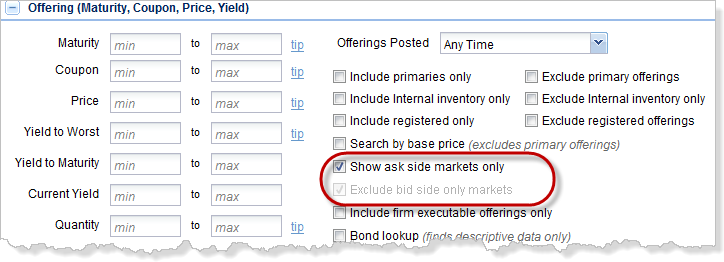
Additionally, the Exclude bid side only markets check box is disabled. To re-enable the Exclude bid side only markets check box, clear the Show ask side markets only check box.
![]()