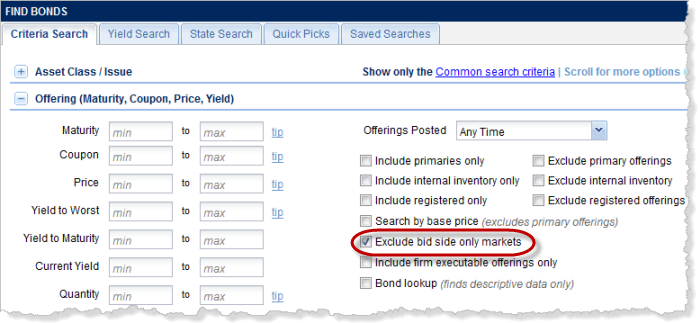
By default, search results available from the various search options in this application do not return bonds with bid-side only markets. An "Exclude bid side only markets" option is available in the Criteria Search tab of the Find Bonds page when advanced criteria are displayed to enable you to change the default.
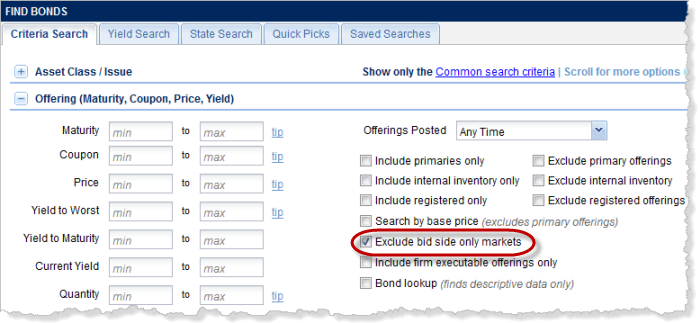
To override the default and include bonds with a bid-side only market in your search results, clear the check box. Clearing the check box will ensure that your search results will include bonds with an offer-side only market, a bid-side only market, and both a bid- and offer-side market.
![]()