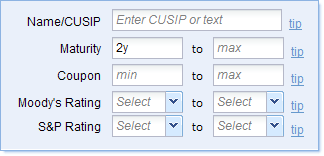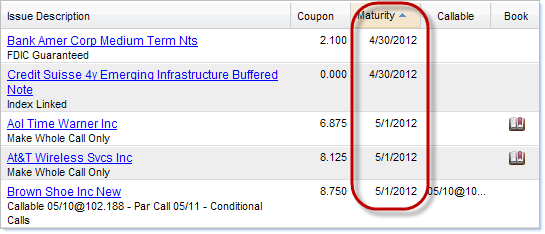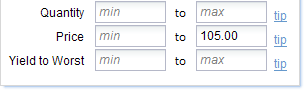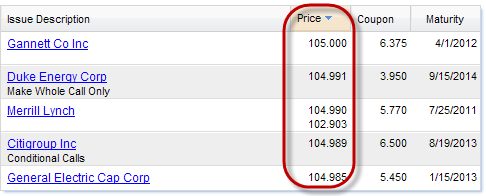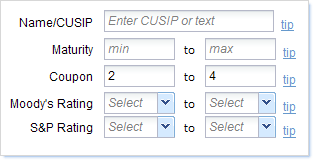To begin a search at a particular starting point, complete the first field in the range.
When searching for bonds with a minimum maturity date, for example, specify the date in the first field of the Maturity range and leave the second range field blank. Bonds with a maturity date equal to or greater than the date you specify are returned. Bonds with an earlier maturity date are not returned. View an example?
To end a search at a particular ending point, complete the second field in the range.
When searching for bonds up to a given price, for example, leave the first field in the Price range empty and specify the given price in the second field of the range. Bonds equal to or less than the price you specify are returned. Bonds that exceed the specified price are not returned. View an example?
To search for bonds within a given range, complete both ends of the range.
When searching for bonds with a coupon that meets a range of values, enter the starting value of the range in the first range field. Enter the ending value of the range in the second range field. Bonds with a coupon less than or greater than the values entered in the range field will not be returned. View an example?