Performing a Recent Search
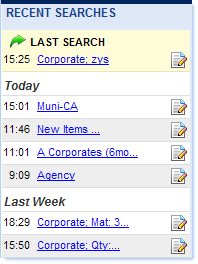 Recent searches are available
from the Recent Searches panel in the Find Bonds page. You can access the panel in the
EasyNav tool bar, Find Bonds page, and Search Results page. The panel contains links
to the last 25 (maximum) searches you performed. For saved and quick pick
searches, the link is the saved name. For all other searches, the criteria
used to generate the search define the link name. The searches are listed
in reverse order by day and time.
Recent searches are available
from the Recent Searches panel in the Find Bonds page. You can access the panel in the
EasyNav tool bar, Find Bonds page, and Search Results page. The panel contains links
to the last 25 (maximum) searches you performed. For saved and quick pick
searches, the link is the saved name. For all other searches, the criteria
used to generate the search define the link name. The searches are listed
in reverse order by day and time.
To perform a recent search:
Display the Recent Searches
panel using one of the following methods:
Click the
Recent Searches icon ( ) in the EasyNav
tool bar.
) in the EasyNav
tool bar.
Click the Find
Bonds navigation tab to display the Find
Bonds page. The panel is on the left side of the page.
Click 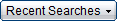 in the Search Results page.
in the Search Results page.
Click the search link you want to perform in
the Recent Searches panel.

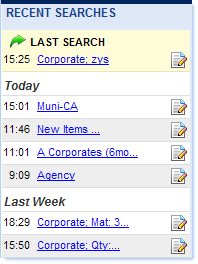 Recent searches are available
from the Recent Searches panel in the Find Bonds page. You can access the panel in the
EasyNav tool bar, Find Bonds page, and Search Results page. The panel contains links
to the last 25 (maximum) searches you performed. For saved and quick pick
searches, the link is the saved name. For all other searches, the criteria
used to generate the search define the link name. The searches are listed
in reverse order by day and time.
Recent searches are available
from the Recent Searches panel in the Find Bonds page. You can access the panel in the
EasyNav tool bar, Find Bonds page, and Search Results page. The panel contains links
to the last 25 (maximum) searches you performed. For saved and quick pick
searches, the link is the saved name. For all other searches, the criteria
used to generate the search define the link name. The searches are listed
in reverse order by day and time.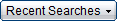 in the
in the