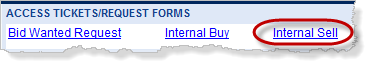 Placing an
internal sell order begins by clicking the Internal
Sell link in the Orders
page. The Internal Sell Security Ticket page
is displayed when you click the link. Complete the order by following
the steps listed below.
Placing an
internal sell order begins by clicking the Internal
Sell link in the Orders
page. The Internal Sell Security Ticket page
is displayed when you click the link. Complete the order by following
the steps listed below.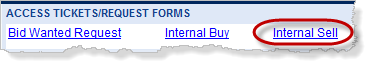 Placing an
internal sell order begins by clicking the Internal
Sell link in the Orders
page. The Internal Sell Security Ticket page
is displayed when you click the link. Complete the order by following
the steps listed below.
Placing an
internal sell order begins by clicking the Internal
Sell link in the Orders
page. The Internal Sell Security Ticket page
is displayed when you click the link. Complete the order by following
the steps listed below.
Enter a CUSIP and click out of the CUSIP field. Bond detail information is displayed.
Review the contents of the Bond Details panel. If the selected bond is a municipal, click the Material Events link to display and view material events for the bond.
Complete the instructions in the Security Information panel to enable the ![]() button, located in the lower right corner
of the page.
button, located in the lower right corner
of the page.
Click the button to continue. The Enter Account Information view is displayed.
Complete the Account Entry panel.
Be sure to complete all required fields, which are identified by asterisks.
Review any text below the entry fields to verify you have entered valid values.
Use the Help glossary if you need additional information about a field.
Click ![]() . The Preview Order view is displayed.
. The Preview Order view is displayed.
To cancel the order, click ![]() .
.
To display the Orders page, click
![]()
Click the linked issue description to view the Bond Offering Detail tab for the CUSIP, if desired.
Hover over the issue description to view the Bond Detail rollover, if desired.
To cancel the order, click ![]() .
.
To return to the Enter
Order view to modify the order, click ![]() .
.
To display the Orders page, click
![]() .
.
Review the Order Placed view. An order confirmation message, which includes an order number, is displayed when the order is confirmed. The message also includes the current order status and order date and time. The blotter and mini-blotter are updated to reflect the new order.
Click the linked order number to view the Order Detail, if desired.
Click a button to continue. Click:
![]() or
or ![]() to display the Orders page to view additional order status
details.
to display the Orders page to view additional order status
details.
Click ![]() to print a HTML
version of the order.
to print a HTML
version of the order.
![]()