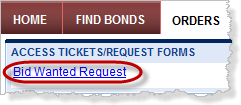 Placing a
bid wanted request begins by clicking the Bid
Wanted Request link in the Orders page,
Placing a
bid wanted request begins by clicking the Bid
Wanted Request link in the Orders page, 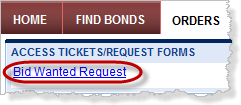 Placing a
bid wanted request begins by clicking the Bid
Wanted Request link in the Orders page,
Placing a
bid wanted request begins by clicking the Bid
Wanted Request link in the Orders page, ![]() in the
Bond Offering Detail overlay, or
in the
Bond Offering Detail overlay, or ![]() in the Account
Positions page. The Bid Wanted Request page
is displayed. Follow the steps below to complete the request.
in the Account
Positions page. The Bid Wanted Request page
is displayed. Follow the steps below to complete the request.
You may also want to view the "Bid Wanted" tip sheet in the Learning Center of the Tools tab for additional information presented visually.
![]()