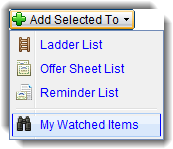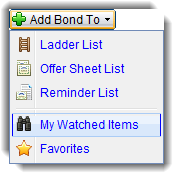Select the bond or bonds to add.
To add multiple bonds to your watched items:
Select the check box for each bond you want to add in the Search Results, View List, or Account Positions page.
Click:
 in the View
List page.
in the View
List page.Add Selected To>My Watched Items in the Search Results page. View an example?
To add one bond:
Click a linked issue description to display the Bond Offering Detail tab of the Bond Offering Detail overlay.
Click Add Bond To>My Watched Items in the Search Results page. View an example?
The Watch Selected Bonds dialog box is displayed. It contains a table with a row for each item you selected.
Add rules for each bond you are adding to your watched items.