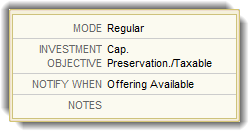About the Active Watched Items Dashboard
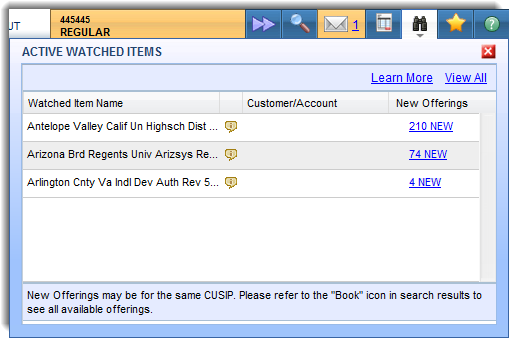 The Active Watched Item dashboard displays information
about the bonds and searches you are currently watching. When a
bond you are watching is available, a NEW
link appears in the New Offerings field. When a search you are watching
has new offerings, the number of offerings found is also displayed. Click
the link to return details about the found offering(s) in the Search
Results page.
The Active Watched Item dashboard displays information
about the bonds and searches you are currently watching. When a
bond you are watching is available, a NEW
link appears in the New Offerings field. When a search you are watching
has new offerings, the number of offerings found is also displayed. Click
the link to return details about the found offering(s) in the Search
Results page.
When a new alert is present in the overlay,
the icon background changes color ( ).
).
Hover over the information icon (  ) to
view watch criteria for the item. View
an example?
) to
view watch criteria for the item. View
an example?
Click the View All link
to display the My
Watched Items tab of the Organize
page which contains a list of all watched items.

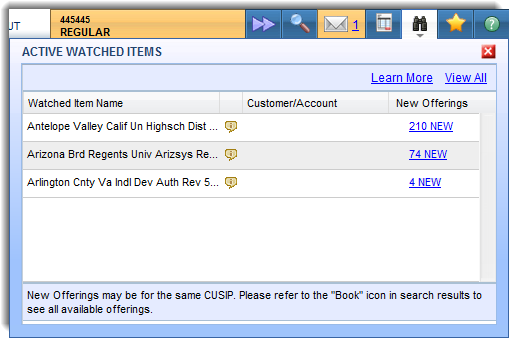 The Active Watched Item dashboard displays information
about the bonds and searches you are currently watching. When a
bond you are watching is available, a NEW
link appears in the New Offerings field. When a search you are watching
has new offerings, the number of offerings found is also displayed. Click
the link to return details about the found offering(s) in the Search
Results page.
The Active Watched Item dashboard displays information
about the bonds and searches you are currently watching. When a
bond you are watching is available, a NEW
link appears in the New Offerings field. When a search you are watching
has new offerings, the number of offerings found is also displayed. Click
the link to return details about the found offering(s) in the Search
Results page.