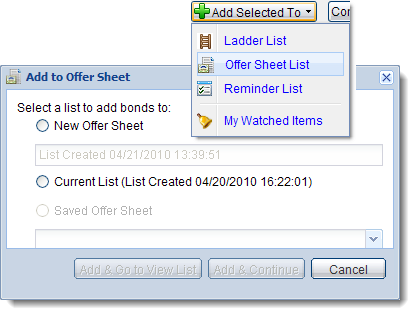Search for the bonds to include in the offer sheet.
Click the down arrow on ![]() (on the Search
Results page) or
(on the Search
Results page) or ![]() (on
the Bond
Offering Detail tab) to display the drop down menu. Select
the Offer Sheet List option The Add to Offer Sheet
List dialog box is displayed. View
an example?
(on
the Bond
Offering Detail tab) to display the drop down menu. Select
the Offer Sheet List option The Add to Offer Sheet
List dialog box is displayed. View
an example?
Select a list for the bonds. More...
Add the bonds to the selected list. More...
Use any of the features available in the View List page.