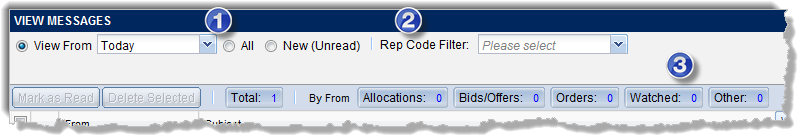
The View Messages page lists a summary of messages that currently reside in your message queue. The page is displayed when you click the Messages navigation tab or the View All link in the New Messages overlay or the Messages panel in the Home page.
The following elements are included in the page to enable you to identify which messages you to view:
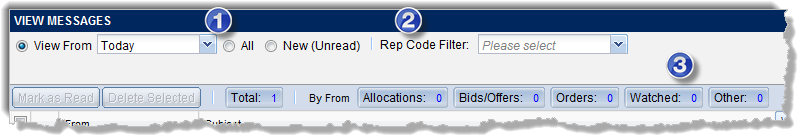
View From, All, New radio button filters* (1) |
|
Rep Code Filter drop down* (2) |
To view messages for one or more rep codes, select the rep codes from the Rep Code Filter drop-down list. The rep codes visible in the list are specified in the My Profile Settings tab of the Settings page. |
 |
|
 |
|
Message Type button filters (3) |
Click a message type button to view only messages of the selected type. |
 |
|