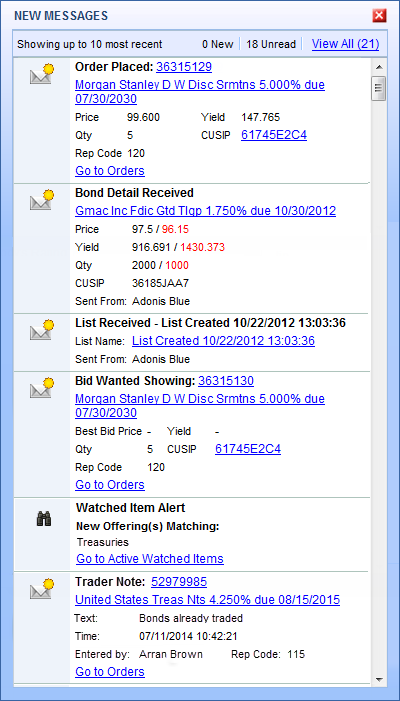 The
New Messages overlay displays a list of your
10 most recent messages. The overlay also displays:
The
New Messages overlay displays a list of your
10 most recent messages. The overlay also displays: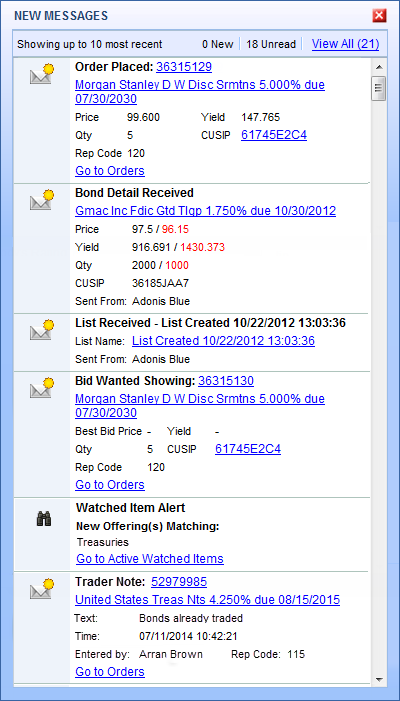 The
New Messages overlay displays a list of your
10 most recent messages. The overlay also displays:
The
New Messages overlay displays a list of your
10 most recent messages. The overlay also displays:
Number of new (unread) messages
Number of unread messages
Total number of messages in your message queue
A View All link.
This overlay is very similar to the Messages panel on the Home page.
To view your latest messages in the New Messages overlay, click the New Messages icon in the EasyNav tool bar.
To view all messages, click the View All link in the New Messages overlay. The Messages page is displayed.
As new messages are received, this icon changes color and displays the number of new items.
![]()