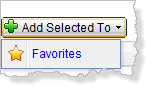Select the search in the My Saved Searches tab of the Organize navigation tab.
Click  .
Then select the Favorites
option. View? The Add to Favorites dialog box is displayed.
.
Then select the Favorites
option. View? The Add to Favorites dialog box is displayed.
To use an existing folder:
- Click the Folder drop-down list to view your available options.
- Click the folder name in the drop-down list.
- To add the search to a new folder:
Click the Folder drop-down list.
Click the parent folder (the folder under which you will create the new folder). The name of the parent folder is displayed in the Folder field.
Click New Folder. The New Folder dialog box is displayed. Notice the text above the entry field. It indicates where the new folder will be created.
Enter the name of the new folder and click OK. The New Folder dialog box is closed and the new folder name is displayed in the Folder field.
Click Add. The Add to Favorites dialog box closes. The search is added to the My Favorites page and Favorites overlay in the folder you specified.