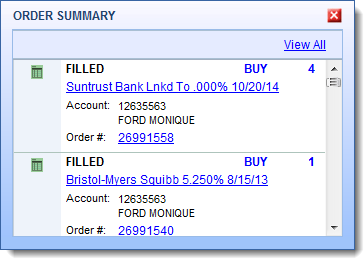 The
Order Summary overlay displays the status of
open orders and requests and orders and requests placed today. You can
think of this overlay as a "mini-blotter." It displays:
The
Order Summary overlay displays the status of
open orders and requests and orders and requests placed today. You can
think of this overlay as a "mini-blotter." It displays: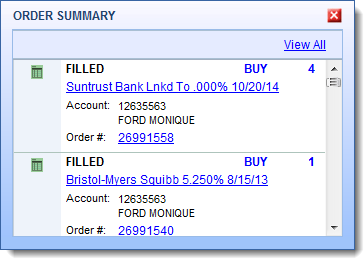 The
Order Summary overlay displays the status of
open orders and requests and orders and requests placed today. You can
think of this overlay as a "mini-blotter." It displays:
The
Order Summary overlay displays the status of
open orders and requests and orders and requests placed today. You can
think of this overlay as a "mini-blotter." It displays:
Order status (including color code)
Transaction type (Buy, Sell, Bid Wanted, Offer Wanted) and order quantity
Account for which the order was placed
Order number
View Orders link
This overlay is very similar to the Order Summary panel of the Home page.
To view the status of today's orders and open orders in the overlay, click the Recent Orders icon in the EasyNav tool bar.
![]()
To view the status of all current orders, click the View Orders link in the upper right corner of the overlay. The Orders page is displayed.
To view the status of an order, click the linked order number.
![]()