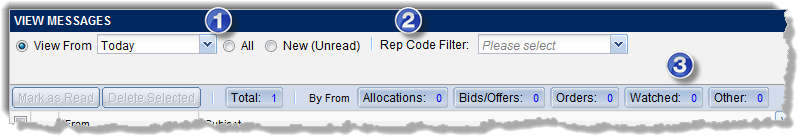
The View Messages page includes the following filters that enable you to identify which messages you to view:
Time period, all, new radio buttons(1)
Rep code drop-down list(2)
Message type buttons(3)
You can use any combination of the filters. Keep in mind that when you select multiple filters, the number of messages returned will be smaller.
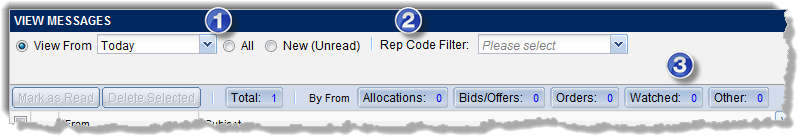
To view messages for a specified time period, select the View From radio button and the time period from the drop-down list.
To view all messages in your queue, select the All radio button.
To view only new messages, click the New radio button. A new message is one that hasn't been read.
To view messages for one or more rep codes, select the rep codes from the Rep Code Filter drop-down list. The rep codes visible in the list are specified in the My Profile Settings tab of the Settings page.
To view a specific type of message, click the button associated with that type of message.
![]()
|