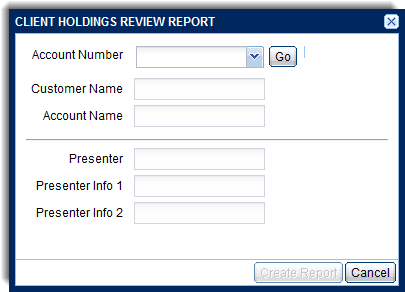 To generate a Client
Holdings Review Report:
To generate a Client
Holdings Review Report:The Client Holdings Review Report is available for current Decision Analytics/Portfolio Monitoring Service users to generate a report that details the characteristics of your client's fixed income portfolio without having to leave BondWorks. The report contains the following DA information:
|
|
|
|
|
|
|
|
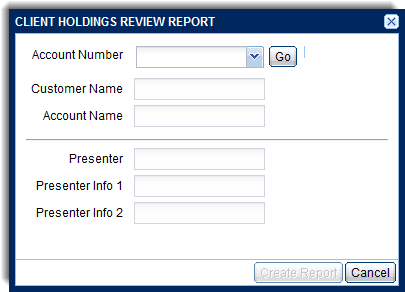 To generate a Client
Holdings Review Report:
To generate a Client
Holdings Review Report:
Click the report link or button from one of the following locations to display the Client Holdings Review Report dialog box.
GO TO panel and overlay (link)
Portfolio panel in the Tools page (link)
Account Positions page (Create Report button)
Portfolio Alert message (link)
Select an account from the Account Number drop down and click GO. The customer and account name information is displayed.
Use the default information or edit the customer and account name.
Complete the remaining fields as appropriate.
Click the here link to access the View Portfolio page in Decision Analytics for the selected account. View an example?
Click the Create Report button to generate and display the report in a separate PDF browser window. Use the buttons in the browser window to scroll through and print the report.
![]()