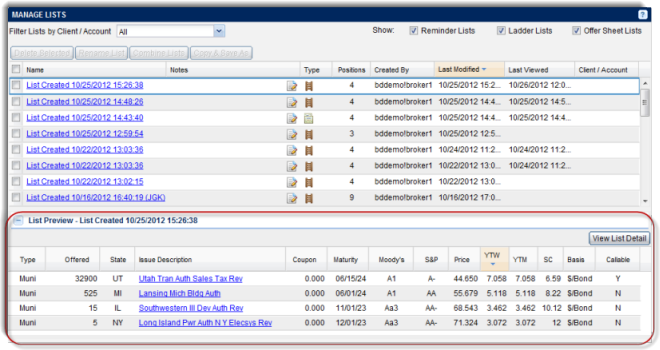
The List Preview is an expandable section located at the bottom of the Manage Lists page. The section contains a table with a row for each bond included in a selected list. When the Manage Lists page is displayed, the List Preview section is automatically expanded to show the bonds for the first list in the page.
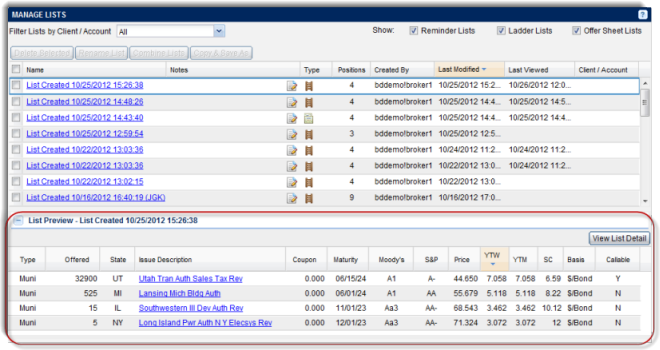
To preview a list:
To collapse
a status update panel, click the Collapse
icon (![]() ).
).
To re-expand the panel, click the Expand
icon (![]() ).
).
![]()