Click the Find by drop-down list box.
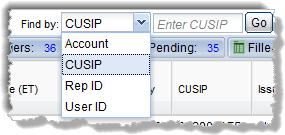
Select an option from the list.
Enter the search value in the associated text field.
Click the Go button next to the field. Items that match the search type and text are displayed in the blotter.
The Find orders by (or Find requests by) drop-down list box, located above the status filter buttons in the Order & Bid/Offer Wanteds Summary panel, enables you to search the Orders blotter and the Bid Wanteds blotter for an order or request, respectively, by account, CUSIP, rep id, or user id.
To find an order or request in the blotter:
Click the Find by drop-down list box.
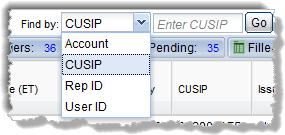
Select an option from the list.
Enter the search value in the associated text field.
Click the Go button next to the field. Items that match the search type and text are displayed in the blotter.
![]()