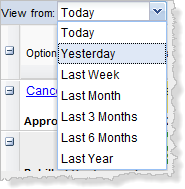 The View
from drop-down list box, located in the left corner of the Orders blotter and the Bid Wanteds blotter enables you to display
orders and bid/offer wanteds based on their order date. The default date
filter is Today.
The View
from drop-down list box, located in the left corner of the Orders blotter and the Bid Wanteds blotter enables you to display
orders and bid/offer wanteds based on their order date. The default date
filter is Today.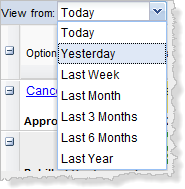 The View
from drop-down list box, located in the left corner of the Orders blotter and the Bid Wanteds blotter enables you to display
orders and bid/offer wanteds based on their order date. The default date
filter is Today.
The View
from drop-down list box, located in the left corner of the Orders blotter and the Bid Wanteds blotter enables you to display
orders and bid/offer wanteds based on their order date. The default date
filter is Today.
To filter orders and requests by date:
Click the View from drop-down list box.
Select an option. The following happens:
The blotter displays only the items with a matching date.
The status buttons display the number of orders of each status type for the selected time period.
![]()