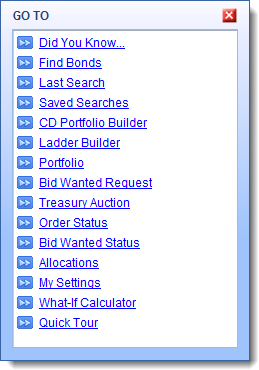 The Go
To overlay enables you to access commonly performed routines by
clicking a link rather than having to navigate to the routine. The
links available in the overlay are defined in the Go To panel located in the Home
page.
The Go
To overlay enables you to access commonly performed routines by
clicking a link rather than having to navigate to the routine. The
links available in the overlay are defined in the Go To panel located in the Home
page.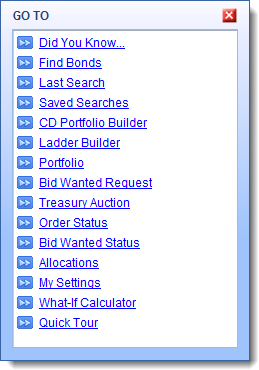 The Go
To overlay enables you to access commonly performed routines by
clicking a link rather than having to navigate to the routine. The
links available in the overlay are defined in the Go To panel located in the Home
page.
The Go
To overlay enables you to access commonly performed routines by
clicking a link rather than having to navigate to the routine. The
links available in the overlay are defined in the Go To panel located in the Home
page.
To access the Go To overlay, click the Go To icon in the EasyNav tool bar.
![]()
To access a routine from the Go To overlay, click the appropriate link.
![]()