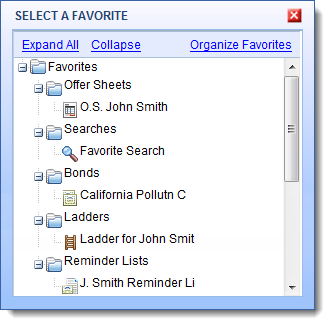 The Favorites overlay enables you to access items
you have designated as favorites by clicking the item in the overlay.
A bond, list of bonds, or saved search can be designated as a favorite.
The Favorites overlay enables you to access items
you have designated as favorites by clicking the item in the overlay.
A bond, list of bonds, or saved search can be designated as a favorite.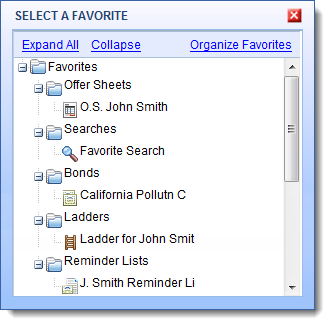 The Favorites overlay enables you to access items
you have designated as favorites by clicking the item in the overlay.
A bond, list of bonds, or saved search can be designated as a favorite.
The Favorites overlay enables you to access items
you have designated as favorites by clicking the item in the overlay.
A bond, list of bonds, or saved search can be designated as a favorite.
To access the Favorites overlay, click
the Favorites icon in the
EasyNav tool bar.
![]()
The overlay is structured as a tree with each folder representing a node. Click Expand All to display the contents of all folders. Click Collapse to collapse the tree down to the Favorites folder.
To access an item in the overlay, click the item.
If the item is a favorite bond, the Bond Detail Offering overlay for the bond
is displayed. Bonds are identified in the overlay by the Bond icon (![]() ).
).
If the item is a favorite ladder, offer sheet, or a reminder
list, the View
List - [List Name] page for the list is displayed.
Ladders are identified with a Ladder
icon (![]() ). Offer sheets
are identified with an Offer
Sheet icon (
). Offer sheets
are identified with an Offer
Sheet icon (![]() ). Reminder lists
are identified with a Reminder
List icon (
). Reminder lists
are identified with a Reminder
List icon (![]() ).
).
If the item is a favorite search, the search is executed
and the Search
Results page is returned with matching items. Searches
are identified by a Search
icon (![]() ).
).
To modify the structure of the Favorites tree, click the Organize Favorites link to display the My Favorites tab of the Organize tab.
![]()