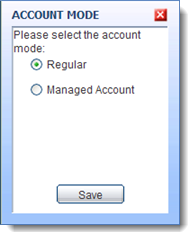 The Account Mode overlay enables you to switch BondWorks
from Regular Mode or Managed Account mode.
The Account Mode overlay enables you to switch BondWorks
from Regular Mode or Managed Account mode. 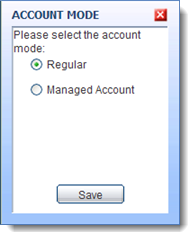 The Account Mode overlay enables you to switch BondWorks
from Regular Mode or Managed Account mode.
The Account Mode overlay enables you to switch BondWorks
from Regular Mode or Managed Account mode.
When you are operating in Regular Mode, you can optionally search for internal offerings and sales credits (commissions) are applied to orders.
When you are in Managed Account mode, you cannot search for internal offerings nor will internal offerings be returned. Search results will be run against a "zero" grid where minimum sales credit (SC), suggested SC, and maximum SC equal zero. When placing orders, the default trade type is Agency and the default sales credit is zero.
To change the account mode:
Click the Account Mode icon in the EasyNav tool bar to display the Account Mode overlay.
![]()
Select the radio button for the desired operating mode. The current mode is already selected.
Click Save. The overlay is closed and the Account Mode icon is updated to display the current operating mode.
![]()